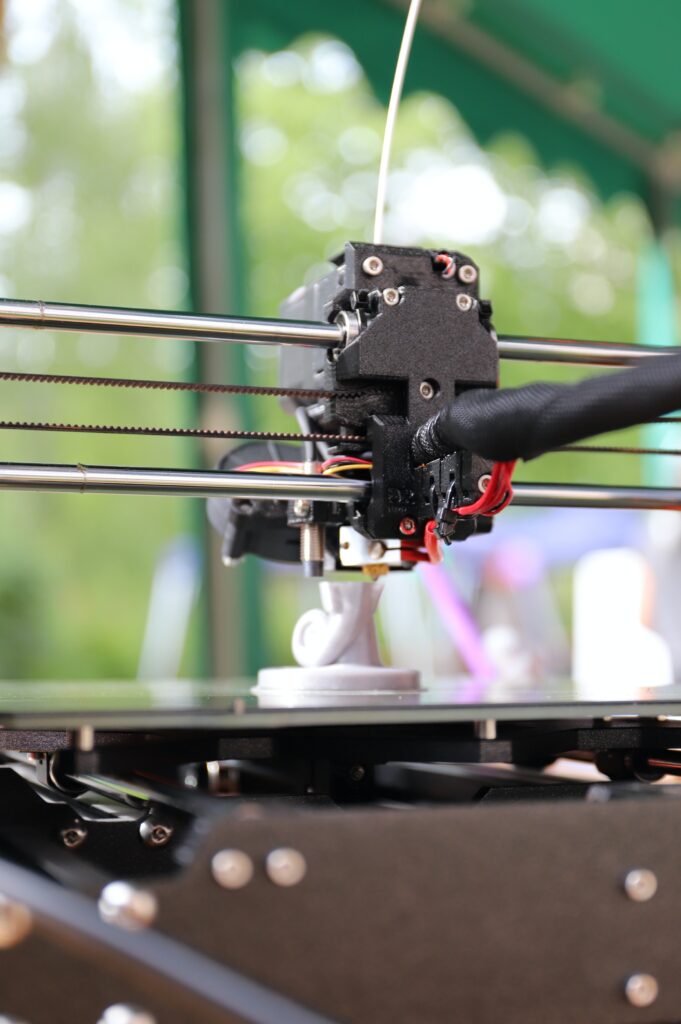
In the ever-evolving world of 3D printing, choosing the right printer can be a daunting task. To help you navigate through the options, we’ve compiled a list of the top 3D printers of 2023. These printers have garnered attention for their performance, features, and user satisfaction. Let’s dive into the comprehensive review of each model:
1. Prusa i3 MK3S+: Renowned for its reliability and versatility, the Prusa i3 MK3S+ has earned a top spot. Its quality prints and a large supportive community make it an excellent choice for both beginners and experienced users.
2. Creality Ender 3 V2: Budget-friendly yet high-performing, the Ender 3 V2 from Creality is a solid choice. It boasts a strong user community, making troubleshooting and upgrades easier.
3. Formlabs Form 3: If you’re seeking intricate, high-quality resin prints, the Form 3 delivers. Its advanced resin-based printing technology is a favorite among professionals and designers.
Positives:
- High-Quality Prints: The Form 3’s SLA technology allows for incredibly detailed and high-resolution prints. It’s capable of producing smooth surfaces, intricate details, and fine features that may be challenging to achieve with other 3D printing technologies.
- Ease of Use: The Form 3 comes with user-friendly software that simplifies the printing process. Its intuitive interface guides users through file preparation, print settings, and post-processing steps.
- Wide Range of Resins: Formlabs offers a diverse range of resins, including standard, engineering, and dental-grade materials. This variety enables users to choose materials suited for their specific project needs.
- Automatic Resin Handling: The Form 3 features an automated resin dispensing system that reduces the need for manual intervention during the printing process. This helps minimize errors and waste.
- Remote Monitoring: The printer is equipped with Wi-Fi capabilities, allowing users to remotely monitor their prints using the Formlabs Dashboard. This feature is especially convenient for checking on long prints or managing multiple machines.
- Support Structures: The Form 3’s support structures are designed to be easily removable, minimizing the effort required for post-processing and ensuring cleaner final prints.
Negatives:
- Cost: The Form 3 and its associated resins can be quite expensive, making it less accessible for hobbyists or those on a tight budget.
- Limited Build Volume: The build volume of the Form 3 is relatively small compared to some other 3D printers. This might restrict the size of objects you can print in one go.
- Resin Odor and Safety: SLA printing involves the use of photopolymer resins, which can emit strong odors during printing. Additionally, some resins may have safety considerations due to their chemical nature, requiring proper ventilation and handling precautions.
- Support Removal: While the Form 3’s support structures are designed for easy removal, some complex prints might still require careful post-processing to remove all supports cleanly.
- Maintenance: Like any complex piece of technology, the Form 3 may require occasional maintenance, such as cleaning the resin tank and replacing parts. Regular maintenance is important to ensure consistent and reliable prints.
- Print Speed: SLA printing can be slower compared to some other technologies, as each layer needs to be cured individually. This might be a limitation if you require rapid prototyping.
In conclusion, the Formlabs Form 3 is a versatile and high-quality 3D printer that is suitable for various applications. Its strengths lie in its detailed and smooth prints, ease of use, and range of available materials. However, it does come with certain limitations such as cost, build volume, and the need for careful handling of resins. As with any 3D printer, it’s important to weigh these positives and negatives against your specific needs and budget before making a decision.
4. Ultimaker S5: The Ultimaker S5 stands out with its dual extrusion capability and high precision. It’s a preferred choice for those needing professional-grade results.
5. Anycubic Photon: For resin-based printing on a budget, the Anycubic Photon shines. It’s an affordable option that consistently produces quality prints.
6. LulzBot Mini 2: Open-source and reliable, the LulzBot Mini 2 is ideal for makers who value community collaboration and consistent print quality.
7. Original Prusa SL1: Created by the same minds behind the Prusa i3, the SL1 offers a great balance of value and quality in resin printing.
8. FlashForge Creator Pro: Dual extrusion and sturdy build define the FlashForge Creator Pro, making it adaptable for various applications.
9. BCN3D Sigma D25: With independent dual extruders, the Sigma D25 is perfect for multi-material and soluble support printing.
10. Raise3D Pro2: Boasting a large build volume and high precision, the Raise3D Pro2 caters to professionals and industrial users alike.
Keep in mind that these rankings are based on factors available up until 2023. To get the latest insights, it’s advised to explore recent reviews and user feedback. Each printer offers unique features and benefits that cater to different needs, whether you’re a hobbyist, professional, or designer.
As the 3D printing landscape continues to evolve, it’s essential to stay informed about the latest advancements and models. Make your choice wisely, and let your creativity soar with the help of one of these top-tier 3D printers from 2023.
Frequently Asked Questions
Q1: Are these rankings up to date for 2023? A1: Yes, these rankings are based on information available up until 2023. However, it’s always a good idea to check for the most recent reviews and user feedback to ensure you’re making an informed decision.
Q2: Which printer is best for beginners? A2: The Prusa i3 MK3S+ and Creality Ender 3 V2 are excellent choices for beginners due to their user-friendly design, solid performance, and supportive communities.
Q3: What printer is suitable for high-quality resin prints? A3: The Formlabs Form 3 is well-regarded for its ability to produce intricate, high-quality resin prints, making it a favorite among professionals and designers.
Q4: Can you recommend a budget-friendly option? A4: The Anycubic Photon and Creality Ender 3 V2 are budget-friendly choices that offer good performance and value for the price.
Q5: Are these printers suitable for professionals? A5: Yes, printers like the Ultimaker S5, Raise3D Pro2, and FlashForge Creator Pro offer features such as high precision and dual extrusion, making them suitable for professional use.
Q6: What’s the advantage of open-source printers like the LulzBot Mini 2? A6: Open-source printers like the LulzBot Mini 2 allow users to modify and customize their printers, and they often have strong communities that provide support and share improvements.
Q7: Can I find replacement parts and upgrades for these printers? A7: Yes, many of these printers have active user communities, making it easier to find replacement parts and upgrades. Websites and forums dedicated to 3D printing are great places to start.
Q8: Do these printers come with warranties? A8: Warranty coverage varies by manufacturer. It’s recommended to review the warranty information provided by the manufacturer before making a purchase.
Q9: Can I print with multiple materials using these printers? A9: Yes, printers like the BCN3D Sigma R19 and Ultimaker S5 offer dual extrusion capabilities, allowing you to print with multiple materials or colors.
Q10: How do I stay updated on the latest 3D printing trends and models? A10: Stay connected with technology blogs, forums, and social media groups focused on 3D printing. These platforms often share reviews, news, and discussions about the latest advancements in the field.
Feel free to explore these printers further and find the one that best aligns with your needs, whether you’re a beginner, professional, or somewhere in between. Remember that the right printer for you depends on your specific requirements and preferences.