Table of Contents
- Understanding the Basics of 3D Printing
- Exploring the Technology
- Types of 3D Printers
- Materials Used in 3D Printing
- Choosing the Right 3D Printer
- Considerations for Selection
- Budget-Friendly Options vs. Premium Models
- Matching Your Printer with Intended Use
- Getting Your Workspace Ready
- Setting Up an Ideal 3D Printing Environment
- Ensuring Proper Ventilation and Safety Measures
- Preparing the Printing Surface
- Finding or Creating 3D Models
- Exploring Online Repositories for 3D Models
- Introduction to 3D Design Software
- Tips for Designing Your Own Models
- Preparing and Slicing Models
- Introduction to Slicing Software
- Adjusting Settings for Print Quality
- Generating G-Code for Printing
- Choosing and Handling Printing Materials
- Understanding Different Filament Types
- Loading and Unloading Filaments
- Tips for Material Storage
- Operating Your 3D Printer
- Loading Filament and Calibrating the Printer
- Initiating the Printing Process
- Monitoring Progress and Addressing Issues
- Post-Processing and Finishing Touches
- Removing Support Structures
- Sanding and Smoothing Prints
- Painting and Assembling Printed Parts
- Maintenance and Care
- Routine Maintenance Tasks
- Cleaning and Lubrication
- Troubleshooting Common Printer Problems
- Exploring Advanced Techniques
- Multi-Material Printing
- Experimenting with Infill Patterns
- Increasing Print Speed and Efficiency
Frequently Asked Questions (FAQ)
- Answers to Common Queries About 3D Printing
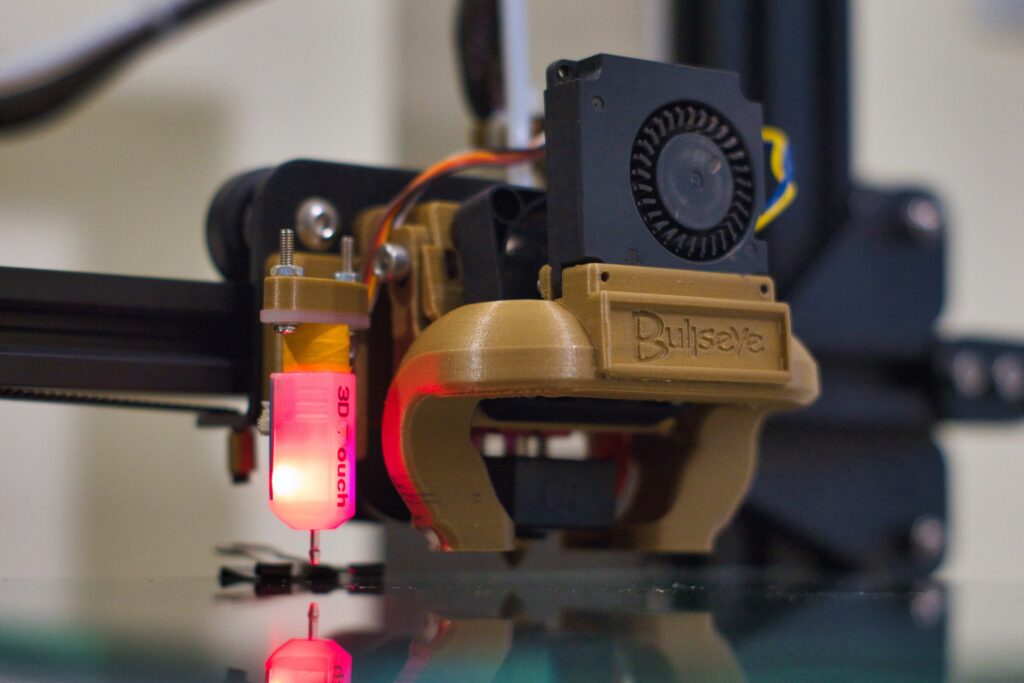
Introduction:
3D printing has revolutionized the way we create objects, allowing us to turn digital designs into tangible items. If you’re new to this exciting technology, don’t worry – this comprehensive guide will walk you through the process of 3D printing at home, making it accessible and enjoyable for beginners. Let’s dive into the world of 3D printing step by step.
1. Understanding the Basics of 3D Printing:
Before diving into the practical aspects, it’s important to grasp the fundamental concepts of 3D printing. Learn about the technology, materials used, and the types of 3D printers available. This knowledge will give you a solid foundation to start your journey.
2. Choosing the Right 3D Printer:
Selecting the appropriate 3D printer is crucial. Consider factors like budget, intended use, print quality, and ease of use. This section will guide you through the decision-making process, helping you choose a printer that aligns with your needs.
3. Getting Your Workspace Ready:
Creating a suitable environment for 3D printing is essential. Learn about the ideal workspace setup, including ventilation, lighting, and surface preparation. This step ensures a safe and productive printing experience.

4. Finding or Creating 3D Models:
Discovering 3D models is an exciting part of the process. Explore websites that offer free and paid designs, or learn the basics of creating your own models using simple software tools. This section will provide resources and tips for finding or designing the perfect model.
5. Preparing and Slicing Models:
Preparing your chosen 3D model for printing involves slicing it into layers using slicing software. Learn how to adjust settings for optimal print quality, speed, and material usage. This step-by-step walkthrough will ensure your model is ready for printing.
6. Choosing and Handling Printing Materials:
Selecting the right printing material is crucial for the success of your project. Understand the different types of filaments available, their properties, and how to properly load and unload them in your 3D printer.
7. Operating Your 3D Printer:
Now comes the exciting part – printing your chosen model! Learn how to load the filament, calibrate the printer, initiate the printing process, and monitor the progress. Troubleshooting common issues will also be covered.
8. Post-Processing and Finishing Touches:
Once your print is complete, there might be some finishing touches required. This section covers techniques for removing support structures, sanding, painting, and assembling multiple parts if necessary.
9. Maintenance and Care:
Keeping your 3D printer in good condition is essential for consistent performance. Learn about routine maintenance tasks, cleaning, and troubleshooting common problems to prolong the lifespan of your printer.
10. Exploring Advanced Techniques:
As you gain confidence, you can delve into more advanced techniques like multi-material printing, improving print speed, and experimenting with different infill patterns. This section provides a glimpse into the endless possibilities of 3D printing.
Conclusion:
Embarking on your 3D printing journey at home can be a rewarding experience. With the step-by-step guide provided here, you’re equipped with the knowledge needed to start your adventure confidently. Remember, patience and practice are key – so go ahead and turn your digital dreams into physical realities through the magic of 3D printing.
Frequently Asked Questions (FAQ)
Q1: Is 3D printing suitable for beginners?
Absolutely! This guide is tailored to beginners, providing a comprehensive walkthrough of the entire 3D printing process, from understanding the basics to operating your printer.
Q2: What types of 3D printers are available for home use?
There are various types of 3D printers, including Fused Deposition Modeling (FDM), Stereolithography (SLA), and Digital Light Processing (DLP). This guide focuses on FDM printers, which are commonly used for home 3D printing due to their affordability and ease of use.
Q3: How much does a decent 3D printer cost?
The cost of 3D printers varies widely, from budget-friendly options around $200 to more advanced models that can go up to $1000 or more. Consider your budget and intended use when choosing a printer.
Q4: Where can I find 3D models to print?
You can find a plethora of 3D models on websites like Thingiverse, MyMiniFactory, and Cults3D. Some sites offer free models, while others have premium designs available for purchase.
Q5: Do I need to be skilled in design to start 3D printing?
No design skills are required to start 3D printing. You can find pre-made designs online, and many user-friendly software tools are available for creating basic models.
Q6: What materials can I use for 3D printing?
The most common materials for home 3D printing are PLA and ABS filaments. PLA is beginner-friendly and eco-friendly, while ABS is known for its durability. There are also specialty filaments like flexible, wood-infused, and metallic.
Q7: How long does a 3D print take?
Print times vary depending on factors like the size and complexity of the model, layer height, and printing speed. Small prints can take a few hours, while larger and more intricate designs may take several days.
Q8: What if my print fails or looks messy?
Print failures are common, especially for beginners. This guide provides troubleshooting tips for common issues like warping, stringing, and layer misalignment.
Q9: Can I paint my 3D prints?
Absolutely! Many people paint their 3D prints to add color and details. Sanding the print and using a suitable primer before painting can yield impressive results.
Q10: Are there safety considerations when 3D printing at home?
Yes, safety is important. Ensure proper ventilation when using certain filaments, keep your workspace clean, and follow manufacturer’s guidelines for safe printer operation.
Q11: How do I maintain my 3D printer?
Regular maintenance includes cleaning the print bed, lubricating moving parts, and ensuring proper calibration. Refer to your printer’s manual for specific maintenance instructions.
Q12: Can I print functional objects, or are they just for decoration?
You can definitely print functional objects! From phone stands to replacement parts, 3D printing offers practical applications beyond decoration.
Remember, the world of 3D printing is full of possibilities. If you have more questions, feel free to explore online communities and forums dedicated to 3D printing enthusiasts. Happy printing!