Table of Contents
- Introduction
- 1. The Importance of Troubleshooting in 3D Printing
- 2. Calibrating Your Printer: The First Step to Success
- 3. Addressing Poor Adhesion and Warping
- 4. Tackling Stringing and Oozing with Extrusion Management
- 5. Achieving Smooth Layers: Print Speed and Cooling Strategies
- 6. Conquering Overhangs and Bridging with Support Structures
- 7. Filament Management: Storing and Using Filament Effectively
- 8. Preventing Nozzle Clogs and Jams
- 9. Navigating Slicing Software Issues
- 10. Mastering Advanced Troubleshooting Techniques
- Conclusion: A Troubleshooting Toolbox for Success
- Frequently Asked Questions (FAQs)
- 1. Why is troubleshooting important in 3D printing?
- 2. How do I start troubleshooting my 3D prints?
- 3. What are some common causes of poor adhesion and warping?
- 4. How can I prevent stringing and oozing between printed parts?
- 5. What can I do to achieve smoother layers and better cooling?
- 6. How can I overcome challenges with overhangs and bridging?
- 7. What’s the significance of filament quality and handling?
- 8. How can I avoid nozzle clogs and jams during printing?
- 9. What should I do if I encounter issues with slicing software?
- 10. What should I do if I encounter more advanced printing challenges?
- 11. Can I troubleshoot even if I’m a beginner in 3D printing?
- 12. How can I learn more about troubleshooting and improving my 3D printing skills?
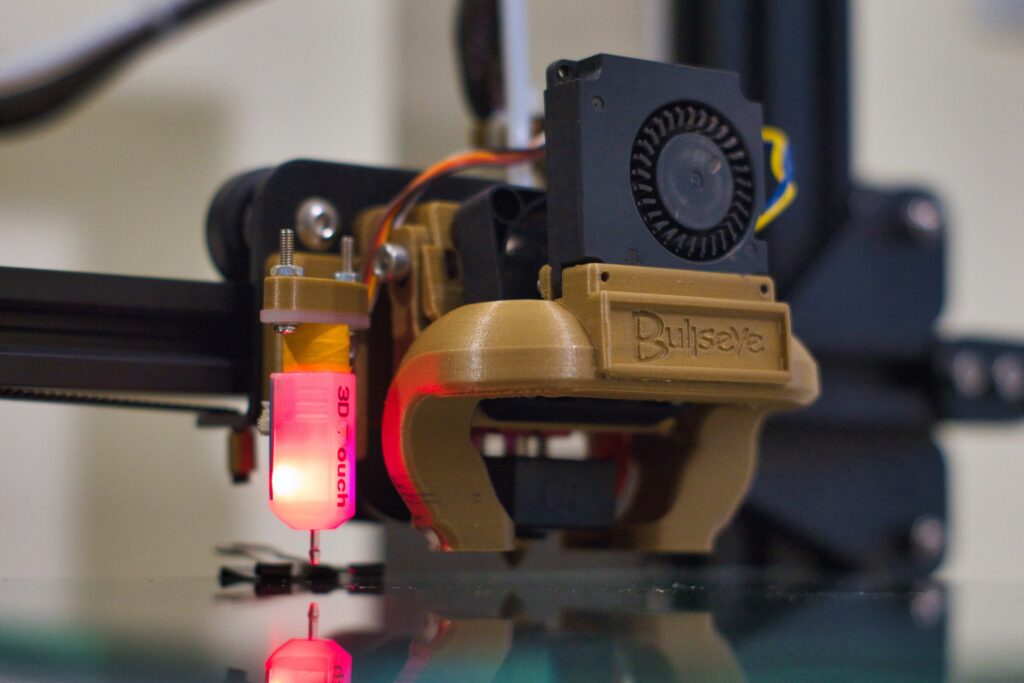
Introduction.
In the realm of 3D printing, turning a digital design into a tangible masterpiece can be incredibly rewarding. However, even the most skilled enthusiasts encounter hurdles along the way. From layer adhesion issues to nozzle clogs, understanding how to troubleshoot common 3D printing problems is essential to achieving flawless prints. In this comprehensive guide, we’ll walk you through the most prevalent challenges and provide actionable solutions to help you overcome them. By mastering these troubleshooting techniques, you’ll be well-equipped to navigate the complex world of 3D printing with confidence and expertise.
1. The Importance of Troubleshooting in 3D Printing
Troubleshooting is not just about fixing problems—it’s about deepening your understanding of your 3D printer and the materials you use. By learning how to troubleshoot, you gain insights into the intricate interactions between various factors, such as print settings, temperature, and filament quality. This knowledge empowers you to not only fix issues but also prevent them from occurring in the first place, ultimately leading to a smoother and more successful printing experience.
2. Calibrating Your Printer: The First Step to Success
Before diving into specific problems, it’s crucial to ensure your printer is properly calibrated. Calibration sets the stage for accurate and reliable prints. Begin by leveling the print bed to achieve consistent first-layer adhesion. Additionally, fine-tune nozzle height and extrusion rate to ensure the printer precisely follows your design specifications. Proper calibration ensures that the foundation of your print is solid, reducing the likelihood of errors further down the line.
3. Addressing Poor Adhesion and Warping
One of the most frustrating issues in 3D printing is poor adhesion and warping. This occurs when the first layer doesn’t adhere properly to the print bed or when temperature fluctuations cause the print to warp. To combat this, focus on thorough bed leveling and maintaining an appropriate print bed and nozzle temperature. Ensuring the right adhesion surface, such as using adhesive sheets or build surface plates, can also significantly improve print quality.
4. Tackling Stringing and Oozing with Extrusion Management
Stringing and oozing are common issues that result in unwanted filament strands between printed parts. These issues are often caused by excessive filament extrusion during travel moves. To combat this, adjust retraction settings to pull the filament back when the nozzle moves between parts, reducing the likelihood of stringing. You can also experiment with temperature adjustments, coasting, and wiping features in slicing software to control extrusion more effectively.
5. Achieving Smooth Layers: Print Speed and Cooling Strategies
Layer imperfections can detract from the quality of your prints. These imperfections can be caused by excessive print speed or inadequate cooling. Adjusting print speed to find the optimal balance between quality and speed can lead to smoother layers. Proper cooling strategies, such as using dual-fan setups and customized ducts to direct airflow precisely, prevent overheating and ensure cleaner prints, especially for intricate designs.
6. Conquering Overhangs and Bridging with Support Structures
Overhangs and bridging are challenging due to the nature of 3D printing, where each layer needs to be supported by the layer beneath it. Designing models with minimal overhang angles can help minimize the need for support structures. However, when supports are necessary, make use of slicing software’s support generation features. By generating effective support structures, you can maintain print quality even for complex geometries.
7. Filament Management: Storing and Using Filament Effectively
Issues with filament quality and handling can affect print reliability. Moisture and dust can compromise filament quality, resulting in inconsistent extrusion and print quality. To prevent these problems, store filament in airtight containers with desiccant packs to maintain proper humidity levels. Additionally, ensure you’re using high-quality filament from reputable suppliers, and regularly verify the filament diameter to ensure consistent feeding.
8. Preventing Nozzle Clogs and Jams
Nozzle clogs and jams are a common frustration that can interrupt your printing process. These issues often result from debris buildup or improper temperature settings. To prevent clogs, routinely clean your nozzle with cleaning needles and perform cold pulls to remove any obstructions. Regular maintenance can significantly reduce the risk of nozzle-related problems and maintain consistent extrusion.
9. Navigating Slicing Software Issues
Slicing software is the bridge between your design and your 3D printer. However, incorrect slicing configurations can lead to issues like missing layers, incorrect layer heights, and poor infill settings. To troubleshoot slicing software problems, carefully review your slicing settings, ensure correct layer heights, and examine the infill density. Adjusting these settings can drastically improve print quality.
10. Mastering Advanced Troubleshooting Techniques
As you gain confidence in troubleshooting, you’ll encounter more intricate challenges. Advanced issues like ghosting and banding can affect your prints’ aesthetics and quality. Ghosting, which appears as unintended ripples or waves on the print’s surface, can be mitigated by adjusting print speeds, acceleration, and jerk settings. Banding, characterized by periodic horizontal lines on the print, can be addressed by fine-tuning the printer’s mechanical components and belts.
Conclusion: A Troubleshooting Toolbox for Success
3D printing is a journey of creativity, innovation, and perseverance. Along the way, you’ll encounter various challenges, but armed with the knowledge and solutions provided in this guide, you have the tools to overcome them. Troubleshooting isn’t just about fixing problems; it’s about continuous learning and growth. Embrace each challenge as an opportunity to refine your skills, enhance your understanding of your 3D printer, and create exceptional prints that showcase your mastery of this captivating technology. Remember, with patience, practice, and the right troubleshooting strategies, you’ll achieve the high-quality, flawless prints you’ve been striving for.
Frequently Asked Questions
Frequently Asked Questions (FAQs)
1. Why is troubleshooting important in 3D printing?
Troubleshooting is essential because it helps you identify and address issues that can affect the quality of your 3D prints. By troubleshooting, you gain insights into the complex interactions between various factors, allowing you to prevent problems and achieve more successful prints.
2. How do I start troubleshooting my 3D prints?
Begin by ensuring your printer is properly calibrated. Calibrate the print bed, nozzle height, and extrusion rate to create a solid foundation for successful prints. From there, focus on addressing specific issues such as poor adhesion, stringing, layer imperfections, and more.
3. What are some common causes of poor adhesion and warping?
Poor adhesion and warping can result from improper bed leveling, inadequate bed and nozzle temperatures, and even print speed. These issues can be mitigated by leveling the bed accurately, using appropriate adhesion surfaces, and maintaining consistent temperatures throughout the printing process.
4. How can I prevent stringing and oozing between printed parts?
Stringing and oozing occur due to excessive filament extrusion during travel moves. Adjust retraction settings to pull the filament back when the nozzle moves between parts, reducing the likelihood of stringing. Experiment with temperature adjustments and slicing software features to control extrusion effectively.
5. What can I do to achieve smoother layers and better cooling?
Layer imperfections can be caused by excessive print speed or inadequate cooling. Adjust print speed to find the right balance between quality and speed. Implement cooling strategies, such as using dual-fan setups and customized ducts, to prevent overheating and ensure cleaner, crisper prints.
6. How can I overcome challenges with overhangs and bridging?
Minimize overhang challenges by designing models with minimal overhang angles. When support structures are necessary, rely on slicing software’s support generation features to maintain print quality. This ensures that even complex geometries are printed accurately.
7. What’s the significance of filament quality and handling?
Filament quality and handling play a vital role in print reliability. Proper storage in airtight containers with desiccant packs helps prevent moisture and dust from affecting filament quality. Opt for high-quality filament from reputable suppliers and verify filament diameter to ensure consistent feeding.
8. How can I avoid nozzle clogs and jams during printing?
Nozzle clogs and jams can be prevented by regularly cleaning the nozzle with cleaning needles and performing cold pulls to remove obstructions. Routine maintenance significantly reduces the risk of nozzle-related problems and maintains consistent extrusion.
9. What should I do if I encounter issues with slicing software?
If you encounter issues like missing layers, incorrect heights, or poor infill settings, review your slicing configurations carefully. Adjust layer heights and infill densities, and ensure that your slicing software settings are accurate to improve print quality.
10. What should I do if I encounter more advanced printing challenges?
As you gain expertise, you’ll face more complex issues like ghosting and banding. Adjust print speeds, acceleration, and jerk settings to address ghosting, and fine-tune mechanical components and belts to mitigate banding.
11. Can I troubleshoot even if I’m a beginner in 3D printing?
Absolutely! Troubleshooting is a valuable skill for beginners and experienced enthusiasts alike. While it may seem daunting at first, starting with fundamental issues and gradually tackling more advanced challenges will help you build confidence and expertise over time.
12. How can I learn more about troubleshooting and improving my 3D printing skills?
Online resources, forums, and tutorials are excellent places to expand your knowledge. Engage with the 3D printing community to share experiences and seek advice. Learning from others’ successes and challenges can provide valuable insights into effective troubleshooting strategies.
Conclusion
Troubleshooting is an integral part of the 3D printing journey. By addressing common challenges and seeking solutions, you’re not only refining your technical skills but also deepening your understanding of the technology. Embrace troubleshooting as an opportunity to learn, grow, and create exceptional prints that showcase your dedication to mastering the art of 3D printing. Remember, with patience and persistence, you can overcome any issue and achieve the high-quality prints you’ve been striving for.